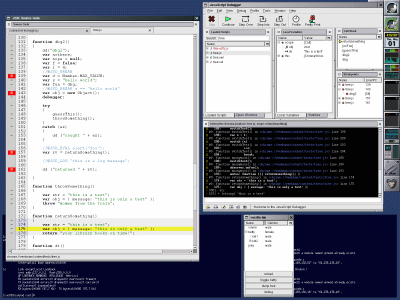Regular readers know that I am a big admirer of Starr's brilliant draftsmanship in the comic strip On Stage. At regular intervals, I revisit On Stage just to renew my education. In view of the comments from readers, I thought it would be timely to share some inspiring examples of Starr's work with brush and ink.

Starr's no. 3 Winsor & Newton brush gave him more descriptive power than he could have obtained from a pen.
In the following panel, note Starr's elegant brushwork on the crouching figure, especially the brisk contoured shading of his left arm.

The next panel is a good example of the range of delicate applications for a brush in the hands of a talented artist: contrast the freedom of the curls in her hair with the lines of the folds in her nightgown sleeve, and contrast both with how effectively Starr sculpted those hands holding the phone:

Starr knew how to apply heavy inks for dramatic effect:



If anyone knows the whereabouts of the original of this daily strip, I'd love to hear from them.
But the heavy ink never gets out of control. The consummate craftsman, Starr maintains complete balance. In the following daily strip, only one face ever comes out of the shadows but the moonlight on that single dubious face works perfectly, both visually and as stagecraft.



Also, note the woman's upturned head as she offers her lips for a kiss (quite sexy, I thought). Starr gets the tilt just right, and delicately captures the effect of gravity on the back of her hair. You can tell when an artist is using silhouettes to avoid work, and when he really knows what he is doing.
For me, a bonus in Starr's artwork is that he is a master of facial expressions. Look at how he captures the emotion in the face of the loyal old soldier in the last panel...

Or the disappointed bemusement of the woman in the last panel here... not the simplest emotions to depict.

Starr seamlessly combined the strengths of the pen and the brush to create unified pictures of integrity and class.

For me, it defies the laws of physics that Starr was able to write and draw three such panels every day, six days a week, and three times that amount on Sundays. Today, the medium of the comic strip has evolved and no longer has room for this type of craftsmanship.
The entire wonderful series of On Stage is being reprinted by Classic Comics Press and I highly recommend it to you. The reprints have now reached the years where Starr really hit his stride. It is truly a pleasure to read.