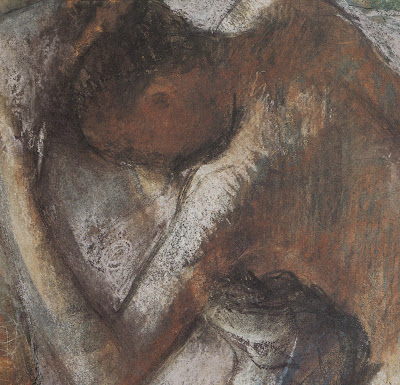
If Beethoven had gone deaf all at once, he might not have developed into Beethoven. He might simply have adapted to the loss, as many others have.
But Beethoven's hearing gradually slipped away over 25 years, coming and going unpredictably. It faded tantalizingly in and out of reach as he was trying to realize his artistic visions. This slow torture caused him daily anguish. He could never be certain whether he would be capable of conducting a concert. Worse, he never knew which precious sound would be his last.
Beethoven didn't dare tell the world about his disability but he wrote of his despair in a private testament, agonizing that when other people heard a sound,
I heard nothing... such incidents brought me to the verge of despair.... I would have put an end to my life -- only... it seemed impossible to leave the world until I had produced all that I felt called upon me to produce, and so I endured this wretched existence.Historians such as Robert Greenberg and Maynard Solomon believe Beethoven was able to reach new heights because of the spiritual and physical isolation he suffered during his prolonged struggle with his hearing. Perhaps his seclusion from the sounds of the world freed him from convention and allowed him to create new musical forms.
Beethoven's tragic burden is an example of what Peter Viereck calls "the weight that tortures diamonds out of coal."
Which brings us to the artist Degas.
Degas started out as a meticulous craftsman, carefully trained in traditional drawing and painting methods.
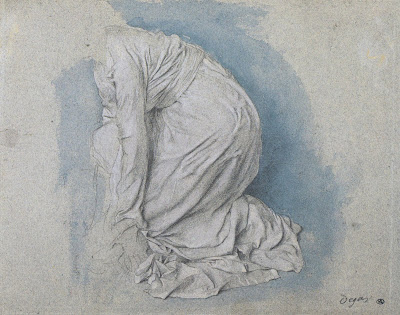

However, he suffered from increasingly poor vision his entire adult life. As John Updike reported, "by his forties he was virtually blind in his right eye; and by the 1890s he periodically donned corrective spectacles blacked out except for a small slit in the left lens."
Over the years as his eyesight dimmed, Degas developed a looser, more energetic style:
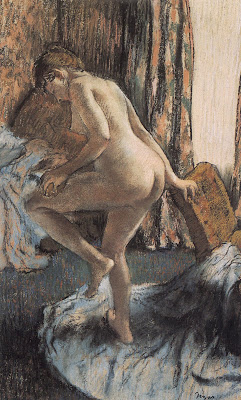
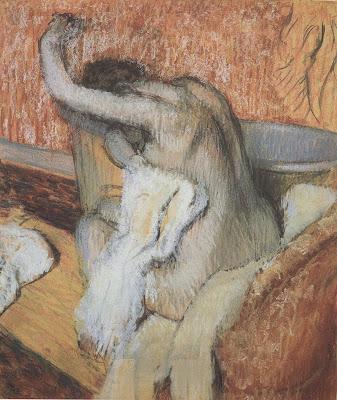

He lived in dread of his oncoming blindness, but as the artist David Levine noted,
It didn’t stop Degas.... He went on to change his way of seeing. He just moved into a rhythm of color and bigger generalities in the way he saw things like hands or faces.Just as with Beethoven, some of Degas' most beautiful work resulted from his enormous talent twisting and turning to escape being smothered by the artist's physical disability:


Green Landscape

Wooded Landscape
Tantalus was the character from Greek mythology who stole ambrosia from Zeus' table and brought it back to his people, revealing the secrets of the gods.
His punishment was terrible: he spent eternity in a pool of water beneath a bountiful fruit tree. But whenever he reached for the fruit, the branches raised above his grasp. Whenever he bent down to try to drink, the water receded. (We get the word "tantalize" from poor Tantalus.) And while all that food and drink hovered beyond his reach, the gods placed a threatening boulder over his head.
The price of ambrosia comes high.







































